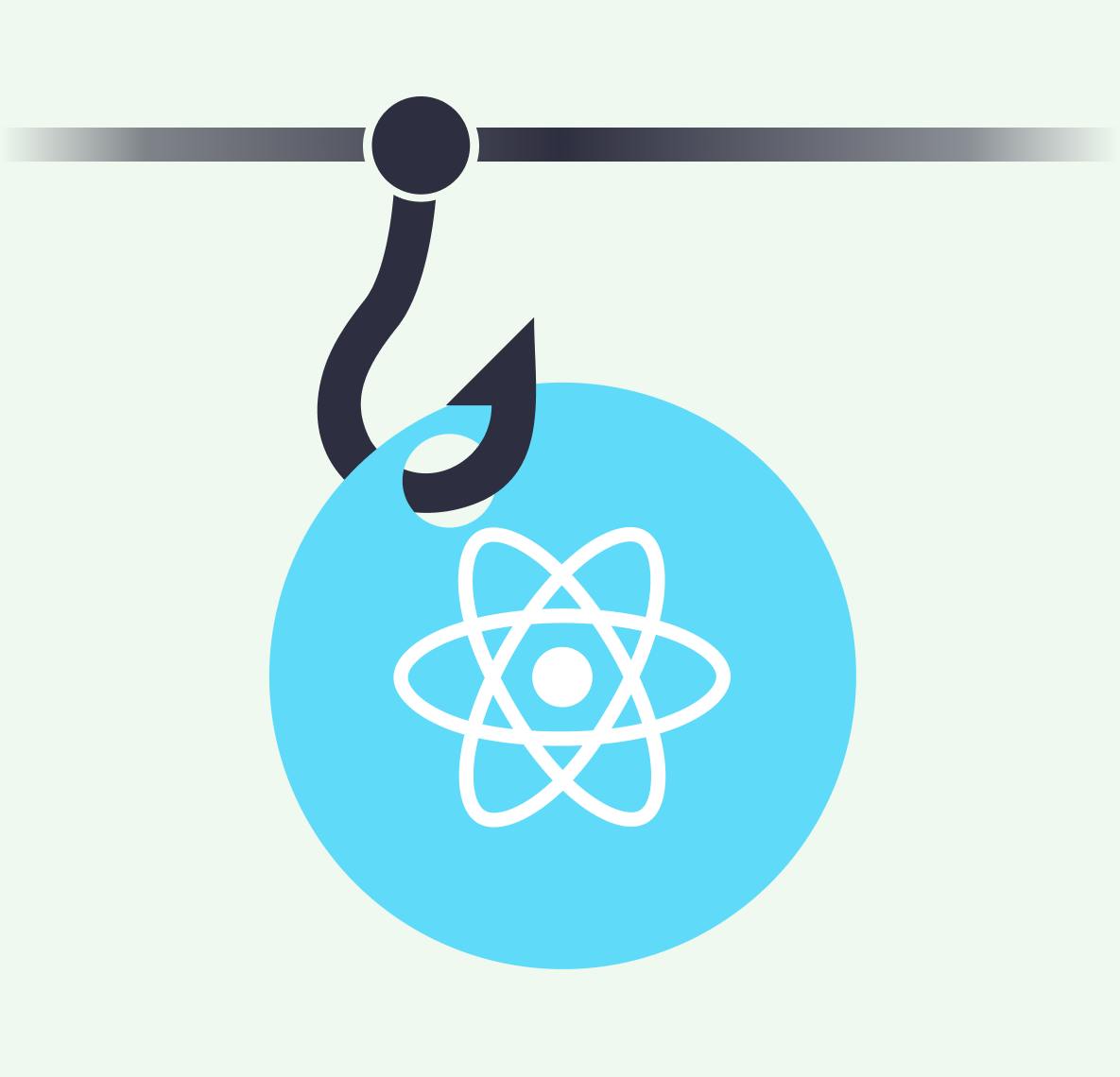08 April 2024
by

Hector Sosa
Using React's Server Actions and Resend for Emails
react
typescript
resend

React's new source code directives provide instructions to bundlers compatible with React Server Components. The
'use server' directive marks server-side functions that can be called from client-side code. React calls these functions Server Actions.Today we will explore how to leverage Server Actions to send emails using Next (The React Framework for the Web) and Resend (The email API for developers).
Why is this a good use case?
To send emails, your UI would typically have to trigger a POST request to an API endpoint. This would require setting up logic from both sides to send, manage states, process your request and provide an approriate response.
React's new
'use server' directive makes this entire process easier if you need to setup email delivery fast. No API endpoints needed, you just call a Server Action and you are done.Getting started
In the context of a Next application, chances are that, you are or should be working with the following dependencies:
- shadcn/ui Form Component which in turn includes dependencies such as Zod for schema validation and static type inference and React Hook Form for the forms themselves
- TanStack Query for asynchronous state management
- Resend for sending the emails with React Email or a component library such as MailingUI for email templates.
Is it safe to use Server Actions for this?
Behind the scenes, Server Actions use the POST method, and only this HTTP method is allowed to invoke them. This prevents most CSRF vulnerabilities in modern browsers. Server Actions in Next also compare request headers. If these don't match, the request will be aborted. In other words, Server Actions can only be invoked on the same host as the page that hosts it.
A deeper read can be referenced in Sebastian Markbåge's How to Think About Security in Next.js
Putting everything together
Let's build a simple UI that will allow users to claim a username.
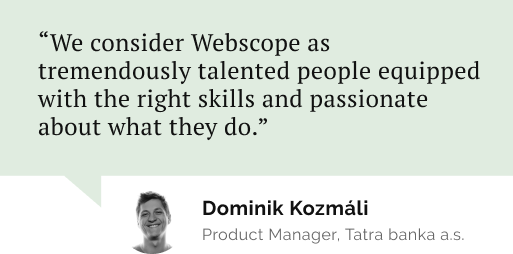
Do you need a reliable partner in tech for your next project?
Schema Validation
Personally I like starting with my type definitions. Keeping everything incredibly simple, let's set up a schema:
1import { z } from "zod";
2
3export const usernameRequestForm = z.object({
4 username: z.string().min(3),
5});
6
7export type UsernameRequestForm = z.infer<typeof usernameRequestForm>;Building our UI
Let's set up your Form component using your resolver and type definition from your schema. To show an example of optimistic updates we will also display a list of requests below the form.
1export const RequestForm: React.FC = () => {
2 const form = useForm<UsernameRequestForm>({
3 resolver: zodResolver(usernameRequestForm),
4 defaultValues: {
5 username: "",
6 },
7 });
8 // ...At form submission React Hook Form uses the schema defined to validate the form values. Using its
handleSubmit method you are able to provide an onValid and/or onInvalid callbacks using the parsed values.Typically you would define an
onSubmit function and provide in the form's onSubmit attribute. However, you can invoke the handleSubmit method outside of the onSubmit attribute. Here are some examples:Using onSubmit attribute
This is how ui.shadcn.com/docs/components/form is used.
1<form onSubmit={form.handleSubmit(onSubmit)} />Using action attribute
If you are using
react-hook-form, this doesn't mean that you cannot make use of the action attribute.1<form action={async () => await form.handleSubmit(onSubmit)()} />Using a button's onClick handler
Or if you have different triggers in your form (i.e., a draft and save action), you can also use a button.
1<Button type="button" onClick={() => form.handleSubmit(onSubmit)()} />We will be using a combination of these to showcase differents ways of using this structure with Server Actions.
Server Actions
To call a Server Action in a Client Component, create a new file and add the
"use server" directive at the top of it. All functions within the file will be marked as Server Actions that can be reused in both Client and Server Components.To follow our example, we will send the user a confirmation via email after the request has been processed:
1"use server";
2
3import EmailTemplate from "@/emails/email-template";
4import { Resend } from "resend";
5import type { UsernameRequestForm } from "./types";
6
7const resend = new Resend(process.env.RESEND_API_KEY);
8
9function getCurrentUser() {
10 return "sosa@webscope.io";
11}
12
13export async function claimUsername(form: UsernameRequestForm) {
14 const userEmail = getCurrentUser();
15 const { error } = await resend.emails.send({
16 from: "From webscope.io <info@webscope.io>",
17 to: [userEmail],
18 subject: "Thank you for your message!",
19 text: "We will reach out to you shortly",
20 react: EmailTemplate(form),
21 });
22
23 if (error) {
24 throw error;
25 }
26
27 return form;
28}Resend's SDK returns a
data and error response in CreateEmailResponse. However, in this example we only make use of the error since the data only contains the email ID.Important note on error handling: Just like in Server Components when using Server Actions, if an error is thrown during production, Next will strip any sensitive information and provide a generic error message and digest for log reference. This is a security precaution to avoid leaking any sensitive information included in the error to the client. You can read more about it in: Handling Server Errors
For the purposes of this article, we will continue working in development with unobscured error messages from Server Actions. If you do need to get specific error information from your errors, create and return an error object to the client.
Handling States
Since Server Actions are just functions, it is up to us to handle states in our UI to provide an appropriate feedback to our user. These are roughly the states the UI needs:
- A
isPendingstate while the Server Action is being processed. - A
isErrorstate if the Server Action responds with an error.
Good to have are the following side-effects:
- A
onSuccesscallback once the Server Action is successful. - A
onErrorcallback if the Server actions response with an error for next steps.
Doesn't this sound like a perfect case for TanStack Query? Read their docs in Mutations Guide for more information.
Following our example, this is how that would look like:
1const { isPending, isError, mutate } = useMutation({
2 mutationFn: sendEmail,
3 onSuccess: (_, variables) => {
4 toast.success("Email sent!", {
5 description: `Thanks for reaching out, ${variables.name}!`,
6 });
7 },
8 onError: (error) => {
9 toast.error("Something went wrong!", {
10 description: error.message,
11 });
12 },
13});This gives us everything we need to process our request and handle our UI states.
We can also make use of an async mutation to provide immediate feedback using a promise
toast:1const { isPending, isError, mutateAsync } = useMutation({
2 mutationFn: claimUsername,
3});
4
5function handleSubmit(values: UsernameRequestForm) {
6 toast.promise(mutateAsync(values), {
7 loading: `Submitting a claim for @${values.username}`,
8 success: (data) => {
9 form.reset();
10 return `You have successfully submitted a claim for: @${data.username}`;
11 },
12 error: (error) => {
13 return error instanceof Error ? error.message : "Unknown error";
14 },
15 });
16}What if you are not using TanStack Query
This would be a mistake. However, you are able to make use of
useTransition and useOptimistic hooks to trigger a Server Action and handle the different UI states. Here is what you need to keep an eye for:useOptimisticreturns a tuple with a state and action. These actions can only be called within form's actions attributes or wrapped inside of a transition function.useTransitionreturns a tuple with a boolean and a non-blocking UI transition function. Even if being used inside a form's submit attribute, a transition provides a state for all the actions and not the handler (asuseFormStatuswould) which is not the same.
Let's make use of both of these hooks and call the Server Action directly without using TanStack Query Mutations.
1function handleSubmit(values: UsernameRequestForm) {
2 startTransition(() => {
3 addOptimisticRequest(values);
4 toast.promise(claimUsername(values), {
5 loading: `Submitting a claim for @${values.username}`,
6 success: (data) => {
7 form.reset();
8 setRequests([
9 ...requests,
10 {
11 ...data,
12 status: "Requested",
13 },
14 ]);
15 return `You have successfully submitted a claim for: @${data.username}`;
16 },
17 error: (error) => {
18 setRequests([
19 ...requests,
20 {
21 username: values.username,
22 status: "Error",
23 },
24 ]);
25 return error instanceof Error ? error.message : "Unknown error";
26 },
27 });
28 });
29}Check out all the complete code snippets and the demo in github.com/webscopeio/examples/tree/main/server-actions-resend
Will you give Server Actions a try?
React's Server Actions fundamentally streamline the implementation of email functionalities in web applications, making it a highly efficient and reliable solution. This guided example not only demonstrates the process from schema validation to state management but also emphasizes the ease of integration with essential web development tools, illustrating a holistic approach to modern web application development.
- Simplified Process: The introduction of Server Actions eradicates the necessity for back-and-forth logic between client and server to manage email sending, state processing, and response handling. By directly calling a Server Action, developers can swiftly set up email delivery mechanisms.
- Reliable Security: The security measures built into Server Actions, such as the exclusive use of the POST method and header verification to prevent CSRF vulnerabilities, offer a reliable security framework. This ensures that Server Actions are securely invoked only from the same host, minimizing potential security threats.
- State Handling and Flexibility: Handling UI states is crucial in providing user feedback. The use of TanStack Query, as recommended, facilitates this by offering a structured approach to mutations and state management.
So will you give Server Actions a try? Let us know why or why not and have fun! Thanks for reading!
Let’s stay connected
Do you want the latest and greatest from our blog straight to your inbox? Chuck us your email address and get informed.
You can unsubscribe any time. For more details, review our privacy policy