22 November 2024
by

Tran Manh Hung
Cybersecurity Mistakes You Must Steer Clear of
Cyber security

I've been studying cybersecurity for a while, and I can assure you that even the slightest mistake can have disastrous consequences. Imagine this: You are in charge of your company's IT, and everything is going great—until, all of a sudden, calamity strikes. Just like in the “This is Fine” meme, you think everything’s under control, but in reality, it’s not. Let’s talk about some of the dumbest mistakes that could cost you big time.
Weak Passwords: Leaving the Front Door Unlocked
Meet John. In his haste to come up with a password for his work account, he types the straightforward "123456." "It’s just a password—how bad could it be?" he asks himself.
After a few weeks, a brute-force attack hacks John's password in a matter of seconds before he even realizes it. Because John chose the simple route, hackers now have access to private company information.
Why do weak passwords pose a risk?
John’s mistake is all too common. Weak passwords, such as "pass1234" or "qwerty," are very simple to figure out. To make matters worse, a lot of workers use the same password for several accounts. Once a hacker gets into one, it’s game over—they can access everything. According to the Verizon Data Breach Investigations Report, over 80% of data breaches are linked to compromised passwords.
How can you fix this?
NIST recommends using long, memorable passphrases like “BlueSkyOverTheMountains” instead of relying on short, complex passwords. And don’t forget to set up Multi-Factor Authentication (MFA)—even if someone does get your password, they’ll still need a second layer of verification.
Software Updates: Keep Attackers Out of Your System
Imagine this for a moment: You oversee IT at a busy hospital, and you've had a hectic week. You ignore the annoying software update alerts that keep coming up, reasoning that you'll take care of them later. But later never comes. One morning, the entire system crashes because hackers found a vulnerability in your outdated software. Now your files are locked, and the attackers are demanding a ransom.
What’s the risk of ignoring updates?
This isn’t a made-up scenario—it’s exactly what happened during the WannaCry ransomware attack in 2017. Companies that delayed patching a vulnerability in their systems were locked out of their own data. All it took was one unpatched hole for chaos to ensue.
How can you avoid this?
Automate updates wherever possible. If that’s not feasible, schedule regular system checks and make sure updates are applied as soon as they’re available. Don’t let “I’ll do it later” turn into “I wish I had done it sooner.”
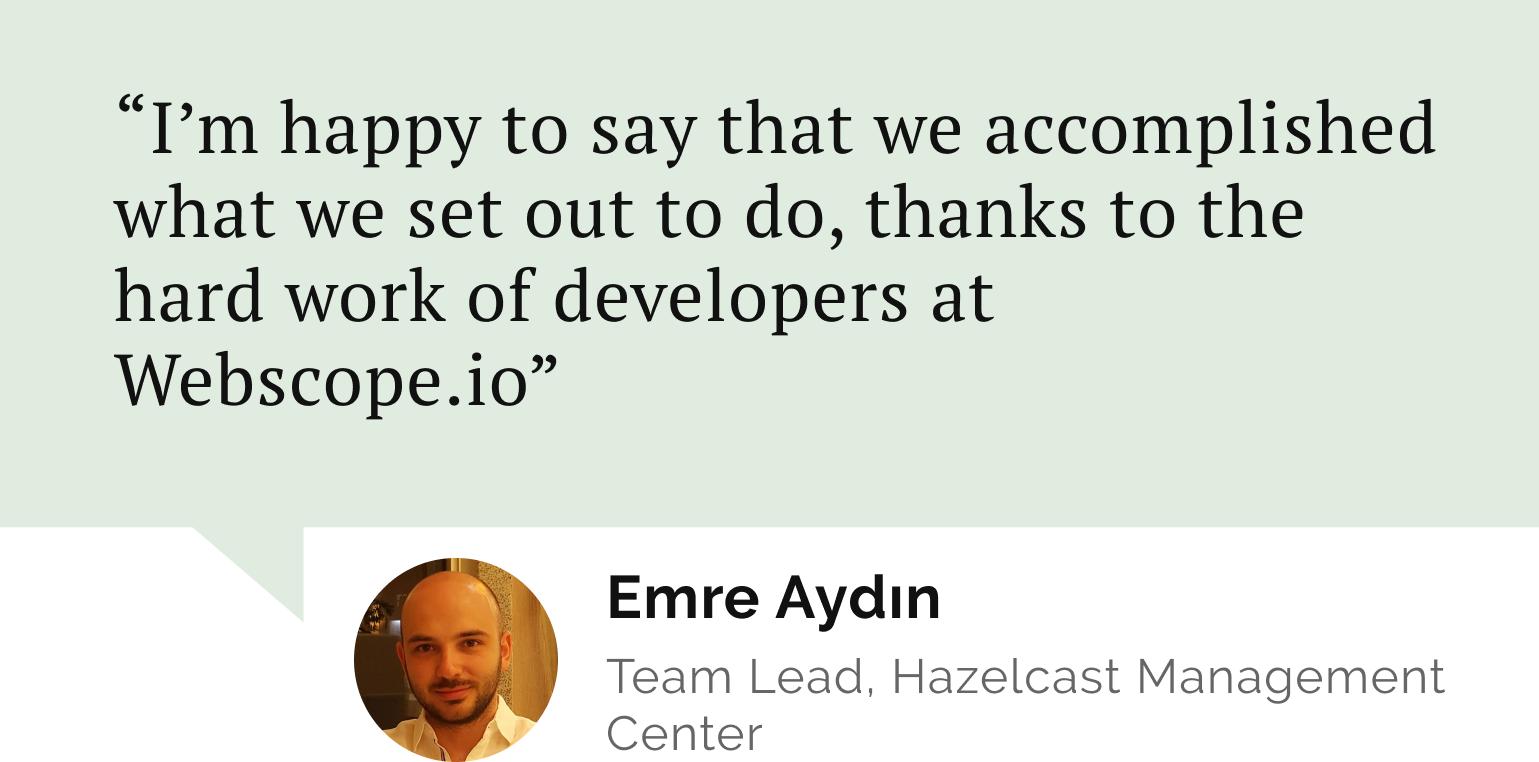
Do you need a reliable partner in tech for your next project?
Phishing: The Same Old Trick That Still Works
Let’s talk about Sarah. She’s in the middle of a big project when an urgent email pops into her inbox: "Password Reset Needed." She clicks the link and enters her login information because it appears to be from the IT department of her company.
After a few hours, she discovers something was amiss. It turned out to be a phishing email, not the IT department. Her account is now accessible to the attacker.
Could you spot a phishing email if it landed in your inbox?
Phishing attacks like the one Sarah fell for are all too common. Hackers craft emails that look legit, convincing employees to hand over sensitive information. Phishing scams are becoming more difficult to identify these days, and hackers frequently employ spear phishing or even whaling to target executives.
How do you protect yourself?
Teach your staff to spot phishing attempts. Instruct them to be on the lookout for things like poor grammar, strange links, or requests for private information. Also, enable MFA so that even if someone gets your password, they can’t get into the system without that second layer of security.
Mobile Devices: When Practicality Turns Into a Danger
Let me introduce you to Jake, a sales executive who travels a lot. He uses his smartphone to access company data and check his emails all the time. However, he discovers that he left his phone in a taxi after a long day of meetings.
Panic sets in. Jake’s phone is loaded with sensitive company data—emails, files, apps. If someone finds it, they could do some serious damage.
What’s the real risk here?
Mobile devices are super convenient but come with big risks. If the phone isn’t properly secured and gets lost or stolen, sensitive data can be exposed in an instant.
What are you able to do?
Tools for Mobile Device Management (MDM) should be used by businesses. In the event that a device is lost or stolen, these systems allow you to remotely delete data, lock down phones, and enforce encryption. This protects the data even in the event that the device is lost.
Data Backups: The Last Line of Defense
Imagine the worst: your company is attacked by ransomware, which locks down all of your files. You have backups, so you're not too worried about the attackers demanding a ransom to release them. However, you discover that they are corrupt, out-of-date, or even improperly maintained when you attempt to restore them.
What’s the solution?
This nightmare scenario is all too real. The fix is to set up regular, automated backups stored in secure, separate locations. NIST recommends keeping backups offline or in a cloud environment where ransomware can’t reach them. And here’s the kicker—don’t forget to test those backups. Make sure they actually work when you need them the most.
Social Engineering: Hacking People, Not Systems
Mark’s new at the company and eager to show what he can do. He receives a call from someone posing as IT one day. They claim that in order to fix his account's problem, they need his login credentials. Without hesitation, Mark shares his information with them.
However, it wasn't IT. He was tricked into giving up private information by a hacker who used social engineering.
How can you stop this?
Hackers love social engineering because it doesn’t require high-tech skills—just convincing someone to give them what they need. They might use pretexting, baiting (leaving infected USBs), or vishing (voice phishing) to get their hands on sensitive data. Education is essential. Instruct your staff to inquire about any unforeseen requests for private data. Simulate social engineering attacks within your company to keep everyone alert.
Conclusion: Technology Is Not the Only Aspect of Cybersecurity
Cybersecurity isn’t just about having the latest software or firewalls. It’s about making sure your team is educated, prepared, and ready to act. By learning from stories like John’s weak password, Sarah’s phishing mishap, Jake’s lost phone, and Mark’s social engineering blunder, companies can build stronger defenses and avoid these common pitfalls. Addressing these vulnerabilities can significantly lower your risk of a cyberattack and keep your business safe from costly threats.
Let’s stay connected
Do you want the latest and greatest from our blog straight to your inbox? Chuck us your email address and get informed.
You can unsubscribe any time. For more details, review our privacy policy
Related posts

29 March 2025
Understanding OAuth/OpenID Response Types in .NET Web APIs:
.NET
Cyber security